“I’m subscribed to seven different AI tools right now.”
That’s what a new client told me last week during our audit.
When I asked why, their answer was telling:
- “This one writes amazing LinkedIn posts”
- “That one’s the best for blog content”
- “Can’t beat this one for images”
- “Need this for scheduling”
- “And this one for research…”
Sound familiar?
Here’s the truth: The explosion of AI tools has created a new problem – tool hoarding.
It’s eating your budget, complicating your workflows, and actually slowing down your content creation.
I know because I’ve helped dozens of businesses simplify their AI stack.
Today, I’m sharing exactly why less is more when it comes to AI tools, and how to build a system that actually works.
The Real Cost of Tool Hoarding
The problem isn’t just financial (though those $29/month subscriptions add up fast). It’s about complexity.
Here’s what I typically see:
- Teams juggling 5-10 different tools
- Each tool “specialized” in one tiny aspect
- Everyone chasing the “perfect” tool for each task
- Complex workflows trying to connect everything
Meanwhile, businesses running on simple, integrated systems are outperforming them.
Why We Over-Buy AI Tools
The psychology is fascinating:
- The Expert Trap: Tools market themselves as “experts” in one thing. So we think we need an expert tool for everything.
- FOMO: Early adopters rush to try every new tool, hoping to find the magic bullet that will skyrocket revenue on day two.
- The Perfection Myth: Believing you need the “best” tool for each specific task.
Reality check: I can run an entire content operation with 3 tools and direct LLM access.
That’s it.
What You Actually Need: The Essential Categories
Every content operation needs these capabilities:
- Content Generation
- Editing/Refinement
- Image/Visual Creation
- Research/Analysis
- Distribution/Scheduling
But here’s the key: You don’t need a separate tool for each.
The Integration Nightmare
Want to know what fails spectacularly? What I call the “Frankenstein Stack”:
- Best-in-class SEO tool
- Top-rated social media scheduler
- Premium content generator
- Elite image creator
- Advanced analytics platform
Sounds great on paper. Falls apart in practice.
Why?
Because you’ve created a house of cards.
One integration hiccup, one API change, one update, and the whole system crumbles.
The Audit Reality Check
Here’s what shocks most businesses during tool audits:
- 90% don’t know their actual usage data
- Most tools are used at 20% capacity
- Teams are overwhelmed by options
- ROI is unclear or unmeasured
But here’s the good news: Every business that commits to simplifying sees immediate improvements.
Building Your Minimal Toolkit
Here’s what you actually need:
- Core Platform
- Choose one that handles 2-3 core functions well
- Prioritize integration capabilities over perfect features
- Look for scalability
- Essential Add-ons
- Fill genuine gaps in your core platform
- Must integrate seamlessly
- Clear ROI justification
- Direct LLM Access
- For custom needs and flexibility
- Fills gaps without new subscriptions
That’s it. Three components, not fifteen tools.
Implementation That Works
Success comes from:
- Having a clear plan
- Setting realistic expectations
- Training teams properly
- Measuring actual usage
- Regular system reviews
Real talk: Your team doesn’t need more tools. They need a system that works.
Your Action Plan
- Audit Your Current Stack
- List all current tools
- Track actual usage
- Calculate total costs
- Identify overlaps
- Define Core Needs
- What do you actually produce?
- Which features are essential?
- What can be consolidated?
- Build Your Simple Stack
- Choose your core platform
- Add only essential tools
- Document your system
You have two options:
- Spend the next few months figuring this out through trial and error.
- Fast-track your results with Content Hub OS – my proven system that gives you exactly what you need, already integrated and ready to go.
Ready to simplify and stop hoarding AI Tools?
→ Click here to learn more about Content Hub OS
Let’s build something that actually works.
Talk soon,
Audra ✌️
P.S. Still wondering if you have too many tools? Count your subscriptions. If it’s more than 5, we should talk.